Voice UI & Accessibility: Designing for the Future of Interaction
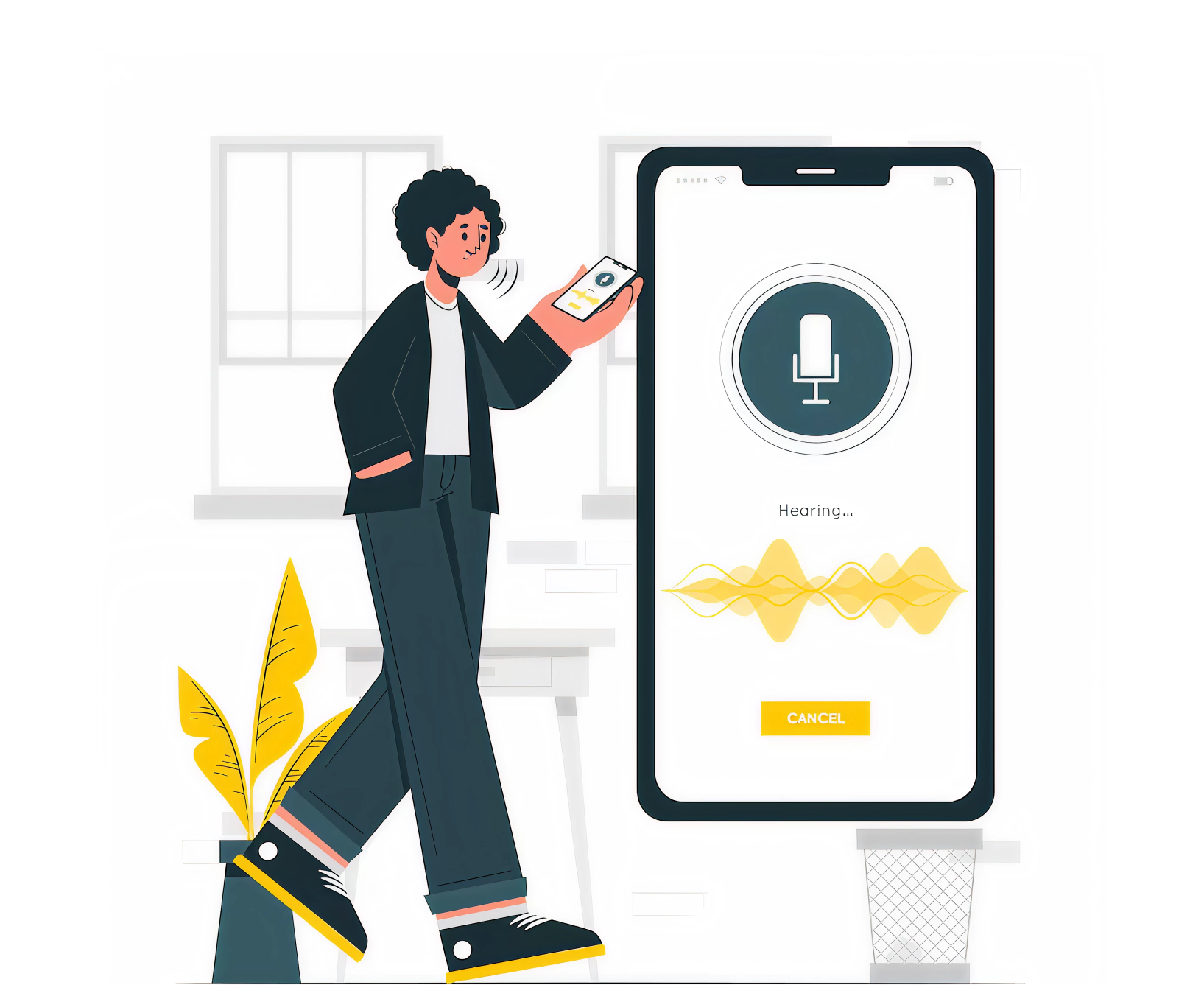
Introduction
The way we interact with technology is changing. As screens give way to voice, Voice User Interfaces (VUIs) are rapidly becoming a mainstream mode of interaction—through smart speakers, voice assistants, and integrated systems in cars, homes, and wearables. But while voice offers unparalleled convenience, its true power lies in accessibility.
For millions of users—including those with visual, motor, or cognitive impairments—voice is not a novelty; it's a necessity. In this blog, we’ll explore how to design accessible voice experiences, why voice UI is the next frontier in inclusive design, and what principles can help you create more human, intuitive, and equitable interactions.
What Is Voice UI?
Voice User Interface (VUI) allows users to interact with a system using spoken language. Examples include:
- Amazon Alexa
- Apple Siri
- Google Assistant
- Voice commands in smart TVs, elevators, or apps
VUIs rely on technologies like natural language processing (NLP), speech recognition, and artificial intelligence to understand and respond to user input.
Why Voice UI Matters for Accessibility
Voice interfaces lower the barrier to digital interaction for many user groups:
1. Visually Impaired Users
They don’t need to see a screen or navigate visual elements. Voice gives them direct access to functionality.
2. Motor-Impaired Users
Hands-free interaction is critical for those who struggle with touchscreens, keyboards, or mice.
3. Cognitively Impaired Users
Conversational design can simplify complex tasks by guiding users through one step at a time.
4. Multitaskers & Seniors
Voice interfaces are more intuitive for those uncomfortable with digital interfaces or in situations where hands and eyes are busy.
Key Principles of Accessible Voice UI Design
1. Use Natural, Conversational Language
Avoid technical jargon or robotic phrasing. Use everyday language that matches how users actually speak.
Example: ❌ “Initiate sleep sequence protocol” ✅ “Turn off the lights and play sleep music”
2. Provide Clear Navigation & Feedback
Voice interfaces are linear—users can’t scan options visually. Help them by:
- Offering clear prompts: “You can say ‘repeat’ or ‘start over.’”
- Confirming actions: “Okay, your alarm is set for 6 a.m.”
- Giving guidance: “Would you like to hear more options?”
3. Minimize Cognitive Load
Long menus or complicated commands can confuse users. Break tasks into smaller chunks.
- Use step-by-step interactions.
- Offer shortcuts and defaults.
4. Include Multimodal Support When Possible
Voice interfaces are powerful, but not always enough. Combine VUI with visual cues on a screen when applicable (e.g., on smart displays or apps).
5. Consider Speech Variations
Design for:
- Accents and dialects
- Speech impairments
- Non-native speakers
Use diverse voice data in training your models and avoid strict input phrasing.
6. Allow Corrections & Repetition
Let users easily fix mistakes:
- “Sorry, I didn’t catch that. Do you want to try again?”
- “Do you want to cancel the previous command?”
7. Respect Privacy & Context
Voice data can be sensitive. Be transparent and give users control:
- Confirm when a mic is active
- Provide options to review/delete voice logs
- Avoid voice input for highly sensitive tasks (e.g., passwords)
Designing for Different Devices & Contexts
1. Smart Speakers
- No screens—rely entirely on voice prompts and audio feedback
- Consider ambient noise levels and device placement
2. Voice in Mobile Apps
- Complement voice with visual UI
- Provide options to switch between touch and voice
3. Voice in Cars
- Prioritize quick, distraction-free interaction
- Minimize confirmation steps
4. Voice for Cognitive Impairments
- Use simple commands
- Avoid interruptions
- Repeat instructions clearly
Challenges in Voice UI Accessibility
- Discoverability: Users may not know what they can say
- Error recovery: Voice misunderstandings can frustrate users
- Latency: Slow responses disrupt natural conversation
- Accent bias: Many systems still perform poorly with non-standard speech patterns
Solving these challenges requires continuous user testing, inclusive voice data, and empathy-driven design.
Case Study: Voice UI in a Healthcare App
A telehealth provider integrated voice interaction into its app for elderly patients.
Problems Identified:
- Older users struggled with button-based navigation
- Many had mild vision or motor impairments
Voice UI Solutions:
- Users could say, “I want to book a doctor appointment.”
- Confirmation: “You’re booking with Dr. Mehta on Thursday at 2 PM, correct?”
- Follow-up: “Would you like a reminder set?”
Outcomes:
- 28% increase in successful appointment completions
- 40% reduction in support tickets from elderly users
Tools & Resources
- Voiceflow: Design & prototype voice apps
- Google Assistant Accessibility Guidelines
- Amazon Alexa Voice Design Guide
- W3C Voice Interaction Drafts
- Stark & Contrast plugins: Accessibility tools for visual UI
Conclusion
Voice UI is not just a trend—it’s the future of interaction, especially for those who need accessibility the most. As designers, we must go beyond functional voice features and build experiences that are inclusive, responsive, and human.
Designing accessible VUIs doesn’t limit creativity; it unlocks it. When we build for everyone, we build better for everyone.